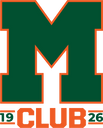Football Releases 2013 Schedule
<iframe src="http://3829253.fls.doubleclick.net/activityi;src=3829253;type=hurri677;cat=footb871;ord=1?" mce_src="http://3829253.fls.doubleclick.net/activityi;src=3829253;type=hurri677;cat=footb871;ord=1?" width="1" height="1" frameborder="0" style="display:none" mce_style="display:none"></iframe>
Download schedule to Outlook (Instructions)
CORAL GABLES, Fla. – The University of Miami’s 2013 football schedule will feature seven home games and the Hurricanes will play nine of their 12 games in the Sunshine State. Year three of the Al Golden era will open with open with six consecutive games in the state of Florida and will not play a non-Florida road game until Oct. 17 at North Carolina.
The Canes, who are coming off a 7-5 season in 2012, will open their 2013 slate on Fri., Aug. 30 against Florida Atlantic, followed by a Sept. 7 matchup with in-state rival Florida.
| 2013 MIAMI HURRICANES FOOTBALL SCHEDULE | ||
| DATE | OPPONENT | SITE |
| Aug. 30 | FLORIDA ATLANTIC | SUN LIFE STADIUM |
| Sept. 7 | FLORIDA | SUN LIFE STADIUM |
| Sept. 14 | -OPEN DATE- | |
| Sept. 21 | SAVANNAH STATE | SUN LIFE STADIUM |
| Sept. 28 | at USF | Tampa, Fla. |
| Oct. 5 | GEORGIA TECH* | SUN LIFE STADIUM |
| Oct. 12 | -OPEN DATE- | |
| Oct. 17 | at North Carolina* | Chapel Hill, N.C. |
| Oct. 26 | WAKE FOREST* | SUN LIFE STADIUM |
| Nov. 2 | at Florida State* | Tallahassee, Fla. |
| Nov. 9 | VIRGINIA TECH* | SUN LIFE STADIUM |
| Nov. 16 | at Duke* | Durham, N.C. |
| Nov. 23 | VIRGINIA* | SUN LIFE STADIUM |
| Nov. 29 | at Pittsburgh* | Pittsburgh, Pa. |
* ACC game
To renew your 2013 season tickets or to put down a deposit on season tickets, call the UM Ticket Office at 305-284-2263 or visit the BankUnited Center (M-F, 8:30 a.m.-5 p.m.). Click here to request more information on 2013 ticket plans.
For the latest information on Miami Hurricanes Football, follow @HurricaneSports on Twitter and the official blog for Hurricanes Football, www.theufootball.com.
After downloading the file, open Outlook and follow these directions for importing it into your calendar:
- Right click the link and select “save link as”.
- Save the link to your computer.
- Open Outlook.
- Select the File-Open and then the Import option.
- Select “Import from another program or file” and click Next.
- Select “Comma Separated Values (Windows)” and click Next.
- Find the desired CSV file and select “Do not import duplicate items” and click Next.
- Select Calendar and click Next.
- The next window will have a title that says ‘The following actions will be performed:’ above an option to ‘Import “(filename).csv” into folder: Calendar.’
- Check that box and and click on ‘Import “(filename).CSV” into folder: Calendar’
- Click OK
- Then Click Finish