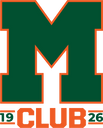2013-14 Wallpapers
Mac OS: Click on the image. Right click on new image and save image to desktop. Open System Preferences and set picture as background.
Windows: Right click over the image and choose “Set As Wallpaper.” Make sure under Display Properties > Desktop the “position” dropdown is set to “stretch.”
Archived Wallpapers: To access archived Hurricane wallpapers, click HERE.

 |
 |
 |
|---|

 |
 |
 |
|---|---|---|
 |
 |
 |
 |
 |
 |
 |
 |
 |
 |
 |
 |
 |
 |
 |

 |
 |
 |
|---|---|---|
 |
 |
 |
 |
 |
 |
 |
 |
 |

 |
 |
 |
|---|---|---|
 |
 |
 |
 |
 |