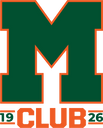Listening To Games On WVUM
What Do I Need?
- An mp3 player that supports streaming mp3’s
Where Do I Get One?
- For PC WVUM recommends Winamp. Go to www.winamp.com. If you already have Winamp you need to make sure the version you have supports streaming mp3.
- For Mac WVUM recommends AudioActive’s player. Go to www.audioactive.com. You must have a Power PC Mac to use this software.
- Linux users try for xmms (formerly X11Amp)
- Linux and other Unix variaties can also use mpg123
What About My Connection Speed?
We have three flavors of our stream.
- “lo-fi”- for those with 28.8-33.6k modems
- “mid-fi”- for those with 56k modems
- “hi-fi”- for those with faster connections (DSL/Cable/Ethernet/T1,etc.)
So How Do I Listen Already!?
You can click below….
If clickable links don’t work try entering the following address directly into your player:
for hi-fi
http://129.171.194.135:8000/hifi
for lo-fi
http://166.90.143.144:10328/
for mid-fi
http://166.90.143.144:10330/
To do this in Winamp just hit control L or go to File-Play Location.
Web Master’s notes on streaming:
- Just because you have a 56K modem doesn’t mean you get connected at 56K. Your ISP may be connecting you at a slower speed. Yell at them if this is the case. This goes for any speed modem.
- Sometimes your internet activity can break up the stream. If this is the case you will have to limit your browsing while you listen. Sorry.
- The internet is a funny beast and it tends to turn and sway with the tides (not literally). So be patient. You may have trouble connecting one minute, and no problems the next.
- If the stream stops, it will often pick-up again by itself. If it doesn’t, start it up again (in Winamp just hit the play button).
If you are still having problems getting the stream give either the Web Master (web@wvum.org) or Engineer (engineer@wvum.org) an email.
Happy streaming, and tell all of your friends about us!