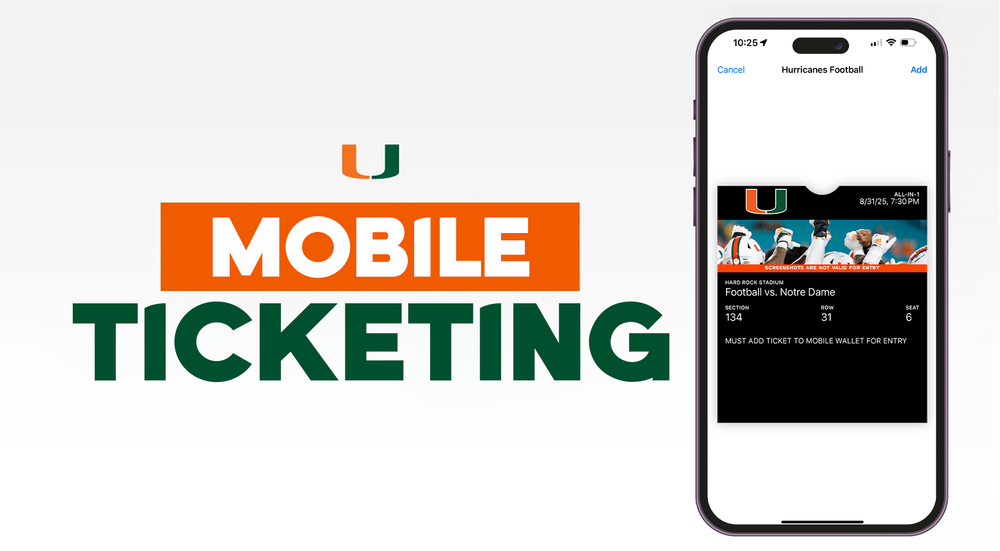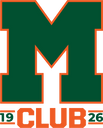Mobile ticketing is when tickets to an event are accessed directly on a mobile device for entry. No paper, pdf, or printed tickets will be used for entry.
WHAT ARE MOBILE TICKETS?
Mobile tickets use email or text messaging to instantly send tickets directly to your smartphone. All tickets must be scanned in on an Android or Apple mobile device.
WHAT ARE THE BENEFITS OF MOBILE TICKETS?
Mobile ticketing provides ticket holders with:
- A safer experience provided by contactless ticket distribution and entry.
- The convenience and flexibility of all ticket management being online. Your tickets are readily available to download or transfer.
- Enhanced security to reduce risk of lost, stolen, forgotten, or fraudulent tickets.
- An environmentally-friendly delivery process as there are no longer tickets being printed or mailed.
Screenshots of tickets will NOT be accepted at Hard Rock Stadium. Tickets and parking passes must be downloaded to your Apple or Google Wallet beforehand. When you arrive at the stadium, you will need to use the ticket readers and scan in, similar to using Apple or Google Pay at a register.
HOW TO DOWNLOAD TICKETS
Download Instructions
- Log into your My Account
- Under “My Upcoming Events”, select the game you wish to download
- Click the “Add to Wallet” button under the seat(s) you wish to download
- Once in your mobile wallet, your ticket is ready to be scanned at the gate to cheer on the Canes!
Mobile tickets are individually barcoded allowing one scan per entry so any attempts to duplicate, alter, or sell any copies of the mobile ticket may result in admittance being refused to the event. This provides heightened security by identifying counterfeit and stolen tickets.
HOW TO TRANSFER TICKETS
Transfer Instructions
- Log into your My Account
- Click “Transfer Tickets”
- Select the game(s) and seat(s) you wish to transfer
- Type in the mobile phone number or email address of the person you want to transfer the ticket(s) to
- The recipient will receive a link to log in or create an account in order to accept the transfer
- Once the transfer has been accepted, you will receive an email confirmation that they are ready to cheer on the Canes!
Accepting a Transfer Instructions
- Click the link in the text/email
- Log in to your account or create a new one if you don’t have one. You should use the same account to accept all transfers.
- Click “Accept Transfer”
- Add the tickets and/or parking to your Apple or Google Wallet. You will have access to your tickets within your account at all times, but it is recommended to download your tickets prior to gameday as screenshots will NOT work.
- Once the transfer has been accepted, you will receive a text/email confirmation that you are ready to enter the gates!
HOW TO RESELL TICKETS ON SEATGEEK
Reselling Tickets On SeatGeek Instructions
- Log into your My Account
- Click “Sell Tickets on SeatGeek”
- Select game(s) and seat(s) you wish to resell
- Create a SeatGeek account or sign into a previously created one
- Select your now imported ticket(s) you wish to resell
- Click “Sell” and you are ready to resell your tickets on SeatGeek!
Frequently Asked Questions
Mobile ticketing provides ticket holders with:
- A safer experience provided by contactless ticket distribution and entry.
- The convenience and flexibility of all ticket management being online. Your tickets are readily available to download or transfer.
- Enhanced security to reduce risk of lost, stolen, forgotten, or fraudulent tickets.
- An environmentally-friendly delivery process as there are no longer tickets being printed or mailed.
- You will receive an email from hurricanestickets@miami.edu with the subject line, “Your Miami Hurricanes Mobile Tickets are
ready!” - In the email, click the game for the tickets you would like to download to your phone.
- A new screen will pull up the game information. Click “Add to Wallet” on either your Apple or Android phone.
- Your mobile ticket is ready to be used at the gate.
- If you have never logged into your Miami Hurricanes Account before, you can access it by clicking here. Enter your email, and if there is an account associated with that email, you can sign in with a One-Time Code sent to your email. If there is not an account created with your email, you will be prompted to create one.
- If you have a Miami Hurricanes Account but forgot your password, click here to reset it.
- If you don’t have a Miami Hurricanes Account, you must create one by clicking here.
If you’re still having trouble, please call the Hurricane Club at 1-800-GOCANES (1-800-462-2632) or email us at hurricanestickets@miami.edu
If the ticket delivery email can’t be recovered, go to your MyAccount page and re-download the tickets. If you need further assistance, please contact the Hurricane Club by emailing the hurricanestickets@miami.edu or calling 1-800-GOCANES
No. All tickets must be downloaded to an Apple or Android smartphone and displayed on that device for entry. Mobile delivery tickets that are printed out will not be able to be used for entry.
No. Screenshots of tickets will NOT be accepted at Hard Rock Stadium. Tickets and parking passes must be downloaded to your Apple or Google Wallet beforehand. When you arrive at the stadium, you will need to use the ticket readers and scan in, similar to using Apple or Google Pay at a register.
Yes. You may have all the tickets on one device. Although, you will have to scan all the tickets for each person so it is recommended you transfer the tickets to each attendee.
All that is needed is for one person you are attending with to have a smartphone to scan in all of the tickets. If you do not attend with anyone who has a digital wallet, please visit the Hurricanes Ticket Office on game day.
If your phone dies on the day of the game, please visit the Hurricanes Ticket Office on the South side of the venue. Please have your account number & photo ID ready. Assistance can only be provided if the tickets are under your name.
No. Mobile tickets should be downloaded to an Apple or Android smartphone prior to attending the game.
- Mobile ticketed events include all home Football, Men’s Basketball, Women’s Basketball, and Baseball games, Football parking & Football Away game.
- Physical ticketed events include Season Parking for Women’s Basketball. Thia ia subject to change to Mobile at any time.
The Hurricane Club policy standardizes that all tickets will be delivered at least 10 days prior to the game. If you purchase within 10 days of the game, they will be delivered instantly.
If you need assistance with any aspect of ticketing, please contact the Hurricane Club by calling 1-800-GOCANES or emailing hurricanestickets@miami.edu