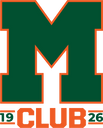Welcome to the commencement ticketing page! As the event approaches, we’re excited to help you reserve tickets for your guests. The University of Miami is committed to ensuring a safe and memorable experience, upholding the traditions of commencement at the Watsco Center. Below you will find all information regarding guest tickets. We look forward to celebrating with you and your guests!
Tickets:
Students will be able to select their desired number of tickets (up to a maximum of 6) when they apply for graduation in CaneLink. The application is open from February 4, 2026, through March 4, 2026. All requested commencement tickets will be available in their Miami Hurricanes student ticket account on Thursday, April 2, 2026. Students can access their Miami Hurricanes student ticket account here using their University of Miami single sign-on credentials. Students will be able to transfer guest tickets once tickets are made available.
Please ensure that all mobile tickets are downloaded prior to the ceremony. If you need any assistance, please contact the Hurricane Ticket Office at 1-800-GO-CANES or hurricanestickets@miami.edu. Available Monday – Friday: 9:00 a.m. to 5:00 p.m.
Tickets are not required for graduates, but are required for all guests. Children aged two and under do not require their own ticket. Each graduate can reserve a maximum of six guest tickets. Graduating students participating in commencement do not need a ticket, but they must present their Cane Card to attend the ceremony.
During commencement, the Watsco Center box office will be open for the following dates and times to provide support if you have any trouble downloading and/or accessing your mobile ticket(s):
Thursday, May 7, 2026 from 8:30 a.m. to 3:30 p.m.,
Friday, May 8, 2026 from 8:30 a.m. to 3:30 p.m.,
Saturday, May 9, 2026 (closed)*
Monday, May 11, 2026 from 8:30 a.m. to 3:30 p.m.
*Saturday for the School of Law Ceremony and Leonard M. Miller School of Medicine Ceremony guest tickets are not required, seating will be general admission and available on a first-come, first-serve basis.
Commencement ceremony details and the most up-to-date information can be found on the Commencement website: https://commencement.miami.edu/.
Commencement Frequently Asked Questions
No, guest tickets are not required. Guest seating is general admission and available on a first-come, first-served basis.
No, guest tickets are not required. Guest seating is general admission and available on a first-come, first-served basis.
Graduating students participating in commencement, do not need a ticket, but must present their Cane Card to attend the ceremony.
Tickets are reserved when applying to graduate via the CaneLink graduation application. If you are a student who is walking at commencement before/after your graduation date reserve their tickets when completing the participation registration form. Students will be able to select their desired number of tickets (up to a maximum of 6) when they apply for graduation in CaneLink.
Students may request a maximum of six (6) guest tickets.
Tickets are limited to six tickets per graduating student.
Yes, every guest above the age of two needs a ticket including current UM students not participating in the respective ceremony. Graduates are responsible for transferring tickets to their guests once they are delivered.
Guest seating is general admission and available on a first-come, first-served basis.
Children ages 2 and under do not require a ticket.
You will be able to transfer the tickets as soon as they appear in your Miami Hurricanes student ticket account. You can access your Miami Hurricanes student ticket account here using your University of Miami single sign-on credentials. Beginning on April 2, 2026 you will be able to transfer these tickets to your guests.
Once tickets are delivered, you will be able to access your Miami Hurricanes student ticket account here using your University of Miami single sign-on credentials and download them or transfer them to your guests.
To download, use a mobile device, select the event, and add to your digital wallet.
Watch a video on how to download your tickets here.
For transfer instructions, please refer to the next question below.
Once your tickets appear in your Miami Hurricanes student ticket account, you will be able to access your Miami Hurricanes student ticket account here using your University of Miami single sign-on credentials and download them or transfer them to your guests.
Watch a video on how to transfer your tickets here.
Step 1: Log In to your Students MyAccount.
Step 2: Select your ceremony which you ordered for.
Step 3: Click “Transfer” under the seats you wish to transfer.
Step 4: Type in the mobile phone number of the person you wish to transfer the tickets to.
Step 5: The recipient will receive a link to login or create an account in order to accept the transfer.
Step 6: Once the transfer has been accepted, you will receive an email confirmation that they are ready to enter the Watsco Center!
Once tickets are delivered, you will be able to access your Miami Hurricanes student ticket account here using your University of Miami single sign-on credentials and download or transfer your tickets to your guests.
Video tutorials can be found here.
If you need further assistance, please contact the Hurricane Ticket Office at 1-800-GO-CANES or hurricanestickets@miami.edu. Available Monday – Friday: 9:00 a.m. to 5:00 p.m.
If you or any of your guests lose or forget your mobile ticket on the day of the ceremony, please visit the Hurricanes Ticket Box Office located at the Watsco Center main entrance to provide support if you have any trouble downloading and/or accessing your mobile ticket(s).
No. All tickets must be downloaded to an Apple or Android smartphone and displayed on that device for entry. Mobile delivery tickets that are printed out will not be able to be used for entry. Screenshots are not permitted. Video tutorials can be found here.
No, screenshots will not be accepted. It is recommended that all tickets be transferred to the recipient ahead of time. Transferring is now easier than ever by only having to enter in a mobile phone number. Video tutorials can be found here.
Yes, you may have all the tickets on one device. Although, you will have to scan all the tickets for each person upon arrival, so it is recommended you transfer the tickets to each attendee before arriving.
All that is needed is for one person you are attending with to have a smartphone to scan in all of the tickets. If you do not attend with anyone who has a digital wallet, please visit the Hurricanes Ticket Box Office located at the Wastco Center main entrance on the day of the ceremony, so that they can provide support.
If your phone dies on the day of the ceremony, please visit the Hurricanes Ticket Office at the main entrance of the Watsco Center. Please have your UM ID & photo ID ready.
Yes! WiFi is available within the Watsco Center for all University of Miami community members and their guests:
- Students should connect to CaneNet Wireless—the secure WiFi network for students.
- Guests can access on-campus WiFi by connecting to CanesGuest—please keep in mind that this is an open and unencrypted wireless network.
- In addition, Coral Gables/Marine faculty and staff should connect to UMiamiWireless, while UHealth/MSOM faculty and staff should connect to SecureCanes.
For more information about wireless networks at the University of Miami, click here.
Students will receive an email from the Hurricane Ticket Office letting them know that their mobile tickets will be available in their student accounts a few weeks after the graduation application closes.
You can access and transfer these tickets to your guests here.
If you need assistance with any aspect of ticketing, please contact the Hurricane Ticket Office at 1-800-GO-CANES or hurricanestickets@miami.edu. Available Monday – Friday: 9:00 a.m. to 5:00 p.m.
Those who miss the graduation application deadline WILL NOT be allowed to participate in the current commencement ceremonies, and will have to participate in the following commencement ceremonies.
No, only graduating students may submit their guest ticket request as part of their CaneLink graduation application.
If you are a graduating students who need ADA accommodations, please contact the Office of Disability Services via email at disabilityservices @miami.edu to request special accommodations.
Requests for individuals with a disability should be submitted at least two weeks prior to the event to allow for coordination.
For specific questions regarding the venue’s accessibility, please contact Watsco Center at 305-284-8686 or watscocenter@miami.edu.
Yes, you may transfer your guest tickets to another student. Please note that tickets are only valid for the specific ceremony date and time listed on them and cannot be used for a different ceremony. All guests are required to have a ticket to attend commencement.
You can access and transfer these tickets to your guests here.